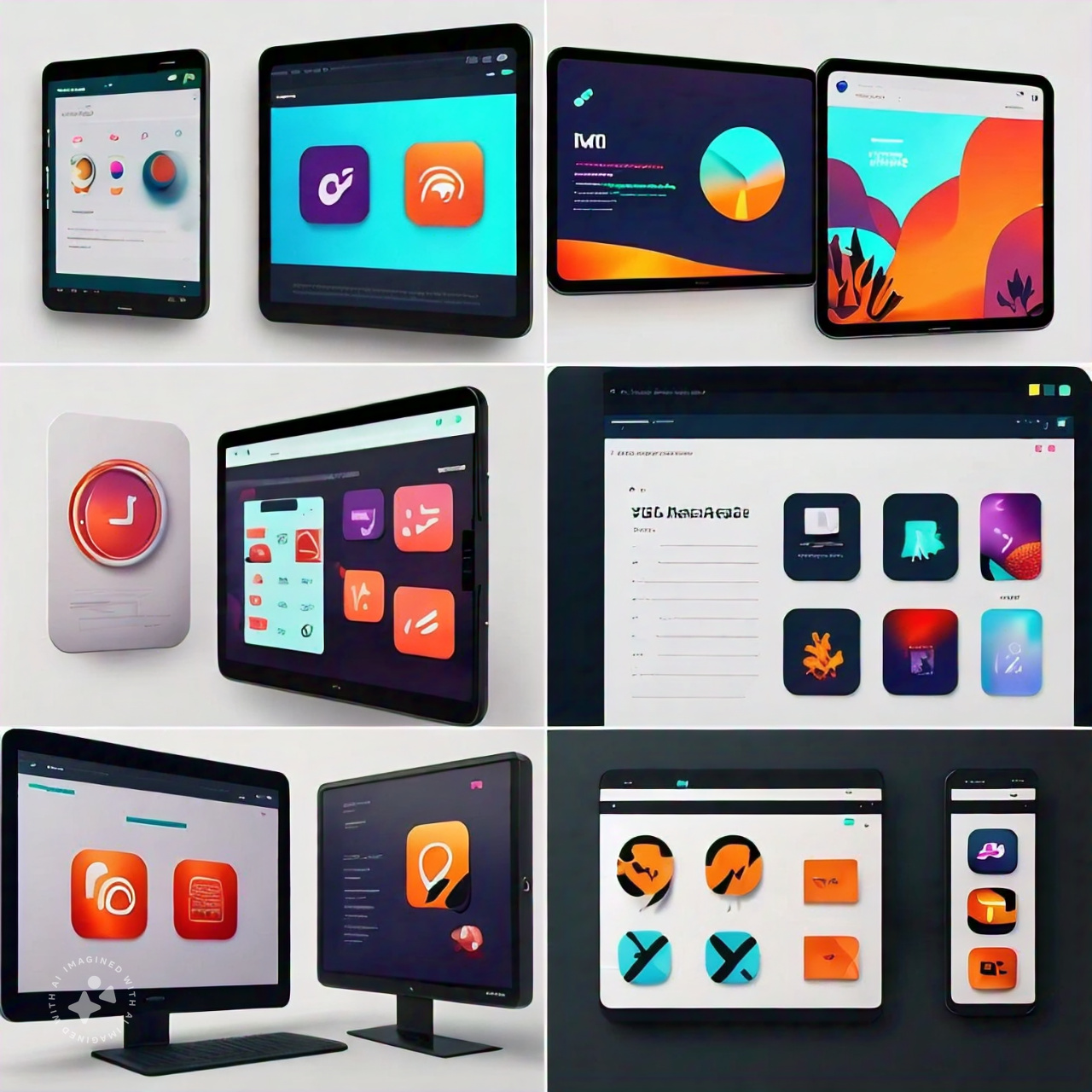
In the world of UI/UX design, color isn’t just about aesthetics; it’s a powerful tool that can make or break the user experience. Imagine landing on a website where the colors clash, the text is hard to read, or the buttons blend into the background. Frustrating, right? That’s the power of color at work—whether for good or bad.
The right use of color can guide users through your design effortlessly, evoke the desired emotions, and even influence decisions. But how do you harness this power? How do you ensure that your color choices aren’t just visually appealing but also functional and meaningful?
This is where the magic of colour theory in UI/UX design comes into play. Understanding color is crucial in UI/UX design, as it can influence how users feel, interact, and make decisions on your platform. In this listicle, we’ll explore the essential principles of colour theory in UI/UX design, helping you make informed choices that resonate with your audience. Whether you’re a seasoned designer or just starting out, these tips will help you master the art of color in your projects. Let’s dive in and explore how you can make color work for you!
1.The Psychology Behind Colors
- Why Colors Matter
- Emotional Responses to Colors
When it comes to colour theory in UI/UX design, the psychology behind colors is the foundation. Colors evoke emotions and can significantly influence user behavior and perceptions. This is why brands and designers invest so much time and effort in choosing the right colors for their projects.
For example, blue is often associated with trust, calmness, and stability, which is why it’s commonly used in industries like finance, healthcare, and technology. Think of companies like PayPal, IBM, and Facebook—all of which utilize blue to build a sense of reliability and security. On the other hand, red is known for evoking strong emotions such as excitement, passion, and urgency. This makes it a popular choice for calls to action (CTAs) or for creating a sense of urgency in e-commerce, as seen in brands like Coca-Cola or Netflix.
Understanding these psychological associations helps you make deliberate choices in your designs, ensuring that the colors you use align with the emotions and actions you want to elicit from your users.
2.Choosing a Color Palette

- Primary vs. Secondary Colors
- Tints, Shades, and Tones
Selecting the right color palette is one of the most crucial steps in any UI/UX project. A well-chosen palette can guide users through your design and highlight important elements, making their experience more intuitive and enjoyable.
Start by choosing a primary color that will dominate your design. This color should reflect the core message and personality of your brand. For instance, a healthcare app might choose green to represent health and wellness, while a tech startup might opt for blue to convey innovation and trust.
Next, select secondary colors that complement your primary choice. These colors should work harmoniously together, adding variety without overwhelming the user. Consider using tools like Adobe Color or Coolors to experiment with different color schemes and find the perfect combination.
Beyond primary and secondary colors, it’s essential to consider tints, shades, and tones. These variations can add depth and flexibility to your palette. Tints (adding white to a color) can soften your design, shades (adding black) can add richness and contrast, and tones (adding gray) can create subtlety and sophistication.
Carefully selecting and combining these elements, you create a color palette that’s versatile, dynamic, and perfectly suited to your design’s needs.
3.Color Contrast for Readability

- High Contrast vs. Low Contrast
- Text and Background Color Pairing
Contrast is one of the most critical aspects of readability and usability in UI/UX design. It ensures that text is legible, elements are distinguishable, and users can easily interact with the interface.
High contrast between text and background colors is essential, especially for body text, as it enhances readability. For example, black text on a white background offers maximum contrast, making it easy for users to read content without strain. On the other hand, low contrast, such as light gray text on a white background, can make reading difficult, especially for users with visual impairments or in low-light environments.
However, contrast isn’t just about text. It also plays a role in highlighting interactive elements like buttons, links, and forms. Using contrasting colors for these elements helps them stand out, guiding users to take the desired actions. For instance, a bright red button on a white background will immediately draw attention and signal importance.
Ensuring the right contrast not only improves readability but also enhances the overall user experience, making your design more accessible and user-friendly.
4.Using Color to Guide User Interaction

- Call-to-Action Buttons
- Interactive Elements
Colour theory in UI/UX design isn’t just about making things look good; it’s about guiding users. Strategic use of color can highlight interactive elements, making it clear where users should click or tap. For example, using a bold color like red or orange for call-to-action buttons can make them stand out and encourage user interaction.
These colors naturally draw attention, making users more likely to notice and engage with them. However, it’s important to use such colors sparingly—too many bold elements can overwhelm the user and dilute the intended effect. Additionally, consider the context of the color in the overall design. A red button might signal urgency in an e-commerce setting, but in a healthcare app, it could cause unnecessary alarm.
Always aligning your color choices with the desired user behavior and the emotional tone of the project ensures that users are guided intuitively through your design.
5.The Role of White Space and Neutral Colors

- Balancing Bold Colors
- Creating Focus and Clarity
While bold colors are important, the role of white space and neutral colors shouldn’t be underestimated. White space, often referred to as negative space, is the area around design elements that doesn’t contain any content. It allows your design to breathe, providing a clean and uncluttered look.
Neutral colors like grays, beiges, and whites can balance more vibrant colors, ensuring that your design isn’t overwhelming. They help create a sense of calm and order, allowing users to focus on the content without distraction. Additionally, white space and neutral colors can help direct attention to key elements, such as headlines, images, or calls to action.
Effective use of white space and neutral colors not only enhances the aesthetic appeal of your design but also improves readability and user engagement, making your interface more inviting and easier to navigate.
6. Cultural Considerations in Color Choice

- Colors and Cultural Meanings
- Designing for a Global Audience
Colors carry different meanings across cultures, so it’s important to consider your target audience when making color choices. For instance, white is associated with purity in Western cultures but can symbolize mourning in some Eastern cultures. Understanding these nuances ensures that your design resonates with a global audience.
If you’re designing for an international audience, it’s crucial to research the cultural associations of colors in different regions. For example, while red might symbolize good fortune in China, it can represent danger or warning in Western contexts. Similarly, green is often linked to nature and growth in many cultures, but in some Middle Eastern countries, it holds religious significance.
Being mindful of these cultural differences helps you avoid potential missteps and create designs that are culturally sensitive and effective across diverse audiences.
7. Testing and Iterating with Color

- A/B Testing for Color Choices
- User Feedback and Color Adjustments
Finally, the best way to perfect your use of colour theory in UI/UX design is through testing and iteration. Conduct A/B tests to see which color schemes perform better and gather user feedback to make informed adjustments. This iterative process ensures that your color choices enhance the user experience.
For instance, you might test different color variations for a call-to-action button to see which one generates the most clicks. Or, you could experiment with background and text color combinations to find the most readable option. User feedback is invaluable in this process, as it provides insights into how real users perceive and interact with your design.
Iterating on your color choices based on data and user feedback allows you to fine-tune your design, ensuring it meets the needs of your audience and delivers the best possible user experience.
Mastering Colour Theory in UI/UX Design
Understanding and applying colour theory in UI/UX design can make a significant difference in how users interact with your product. By considering psychology, contrast, cultural implications, and the strategic use of colors, you can create designs that are not only visually appealing but also functional and user-friendly.
So, as you embark on your next design project, keep these principles in mind to create a user experience that’s as effective as it is beautiful.




